It's become something of an iPhone awesomeness corollary: everyone wants to look like they're trading collaterized debt obligations as a hedge against their pre-lunch acquisition of Thailand - even if all they are really doing is updating inventory reports.
For some reason, managements and IT departments are approving the acquisitions of the additional hardware. Maybe they want to impress the bosses with the sophistication and complexity of their work - or maybe they just got a coupon deal from Best Buy. Whatever, it's becoming a thing.
The problem is that most of the studies touting the benefits of the additional screens were - what a surprise! - funded by monitor manufacturers. But utterly objective in their conclusions, no doubt...As the following article explains, there are probably some tasks for which this graphic overload is beneficial. The question is whether anyone bothered to analyze that before going for the style points. JL
Farhad Manjoo comments in the New York Times:
As the price of computer monitors plummeted over the last decade, studies showed that increasing display size increased people’s productivity. It didn’t seem to matter that the research was sponsored by Dell and NEC, among other monitor manufacturers.
For years, techies have argued that getting an extra monitor or two for your desktop computer is an especially effective way to increase personal productivity. The logic seemed airtight: Two (or more) computer monitors means more room on your virtual desktop, which means more room to do your work. And more room to work would seem to mean faster work.Even science seemed to agree. As the price of computer monitors plummeted over the last decade, studies showed that increasing display size increased people’s productivity. It didn’t seem to matter that the research was sponsored by Dell and NEC, among other monitor manufacturers. Now two-monitor setups, once the rarefied domain of Wall Street and Silicon Valley, have become de rigueur in office parks across America.But what if we’ve all been duped? What if more monitors and bigger monitors actually detract from, rather than improve, how you work? What if, rather than more space to get stuff done, what you get from a larger display or two displays is more freedom from work — more room for Twitter, email, chatting and all the other digitized diversions that conspire to get you fired?In a switch that amounts to heresy among some techies, I’ve become a two-screen skeptic. Two months ago, about five years after becoming an ardent proselytizer for the Church of the Second Display, I turned off the extra screen on my desktop computer. At first, the smaller workspace felt punishingly cramped. But after a few days of adjusting to the new setup, an unusual serenity invaded my normally harried workday. With a single screen that couldn’t accommodate too many simultaneous stimuli, a screen just large enough for a single word processor or browser window, I found something increasingly elusive in our multiscreen world: focus.Was my experience with a single screen simply a function of personal preference, or was it a demonstration of the fundamental problem of working on two or more displays?Unlike monitor makers with their multidisplay studies, I have no research proving you’ll find as much benefit from a single monitor as I did. But research from another academic domain, the study of how we focus in increasingly addled workplaces, suggests my experience might not be unusual. While extra monitors might increase productivity in certain situations — the sort of situations that can be easily tested in a research setting — they seem to do so at a high cost, by displaying a stream of digital splendors, constantly vying for your attention.“Two monitors are a double-edged sword,” said Gloria Mark, a professor who studies workplace distractions at the University of California, Irvine. Ms. Mark hasn’t specifically researched how second monitors might affect focus, and when she recently had a chance to work at a two-monitor machine, she felt that it did make some of her tasks easier. “But most people have their email up on the second screen, and of course, when anything comes in, it’s a great source of distraction,” she saidThe conventional argument in favor of dual monitors rests on what might be called the two-window problem. Imagine, for instance, the process of writing a research report. You have a word processor open in one window, and, somewhere else on the screen, a web browser full of tabs pointing to research papers. To write the report, you need to shift your attention frequently from the browser to the word processor and back again. On a small display, it would be difficult to keep both windows open at the same time, so you’d waste time switching from one to the other. On a large multiscreen display, you can keep both windows open on your screen — and you save all that switching time.The research supports this. One study commissioned by NEC and conducted by researchers at the University of Utah showed that people using a dual-display machine to do a text-editing task were 44 percent more productive than those who used a single monitor.But for most people, the time spent juggling two windows or scrolling across large documents isn’t the biggest bottleneck in getting work done. Instead, there’s a more basic, pernicious reason you feel constantly behind — you’re getting distracted.Ms. Mark’s research, based on observations and digital tracking of office workers, has found that our workplaces are bombarded with distractions. Studies show that office workers are interrupted every four to 11 minutes by external distractions including phone calls, email and people who stop by your desk to chat about the weekend.Then there are self-motivated distractions, when, for no apparent reason, you quit working on your project and do something else — for instance, jump into the rabbit hole of the web.All such disruptions are costly. It can take workers as much as 25 minutes to regain focus after being interrupted. And constant interruptions create a stressful workplace.“The second screen can also be an inviting entry-way for self-distraction,” Ms. Mark said. That’s because it’s an ever-present, available canvas calling out for you to fire up a web window and find solace in the latest thrills on YouTube.Adherents to the multimonitor lifestyle might argue that the second screen allows people to deal with their distractions more quickly. To check your email on a single-screen machine, you may find yourself frequently switching from your main task to your inbox and back again. With two monitors, you can always keep an eye on the inbox. This feels efficient; dedicating a swath of screen space to your favorite distraction feels as if you’re somehow managing your habit.But if you wouldn’t watch a movie or play a video game while you’re trying to get something done, why would you keep an app as distracting as email sitting within your field of view? Like many researchers who study attention, Ms. Mark recommends that people create work habits that reduce the chance of interruption. For instance, she suggests that people turn off email notifications, and answer and write email in batches once or twice a day rather than every few minutes. She notes that taking up such habits requires both personal discipline and buy-in from your bosses and co-workers.That gets to the blessing of one monitor. With a single screen, I was forced to fight my distractions. I had to actively prevent myself from falling into email and Twitter, from ever losing focus on my main window. It took some time for me to exercise that willpower. But by finding methods of sticking to my task rather than coping with my distractions, my single-screen machine ultimately improved how I work. It can for you, too — if only you resist the pull of two displays.



















13 comments:
I agree with the fact that to check your email on a single-screen machine, you may find yourself frequently switching from your main task to your inbox and back again.
Once you start considering refresh rates, resolutions, response times, and panel technologies, it can prove difficult to sort through all available choices. Find the best acer monitor here.
computers and the Internet, has become an important element in the life of the individual of all ages. Young generation use the computer and the internet more successful and faster than previous generations. One of the main reason, they have born in a huge world that information technology center equipped with. instant windows vps
The problem is that most of the studies touting the benefits of the additional screens were - what a surprise! - funded by Monitor manufacturers. But utterly objective in their conclusions, no doubt...As the following article explains, there are probably some tasks for which this graphic overload is beneficial.
AOC Monitors
Once you start considering refresh rates, resolutions, response times, and panel technologies, it can prove difficult to sort through all available choices.
Thanks for sharing such a nice info
In terms of display size, a 15-inch screen is the sweet spot for a gaming laptop. You can buy models with larger 17-inch displays, but this will almost certainly jack up the weight to well beyond 5 pounds and put portability in question.https://gaminglaptopsunder1000.com
Though resolution and color quality are more important, having a brighter screen provides a better experience. Brighter panels usually make colors pop and lead to wider viewing angles. Tablet screen
Book Marketing Services thanks send all
Great insights! The debate between single and multiple monitors is indeed nuanced. While some studies suggest productivity boosts with dual monitors, others highlight potential distractions and the importance of focus. It's clear that the right setup depends on individual tasks and work habits. Ultimately, it's about finding what works best for each person. Thanks for shedding light on this topic! Dell Chromebook for Students
Having multiple computer screens can bring a noticeable improvement in productivity and comfort, as users may find it easier to manage different tasks at once without constantly switching between windows. It can also offer a smoother workflow for professionals who deal with data, design, or editing tools. There could be a chance that this setup helps reduce eye strain by distributing visual focus more evenly. With the right arrangement, big enye might experience a more efficient and engaging working environment, where multitasking feels natural and flexible rather than overwhelming.
Post a Comment