Questions raised a few years ago about the impact of technology on learning have appeared to give way to what situations, if any were inappropriate and what sort of devices should be employed.
The iPad appeared to own the education market. It was easy and fun, which was the point at first. But then it became part of the problem, not the solution.
The challenge is one that has dogged the tablet market since its inception. Those cares were initially blown away by the scale of market acceptance. But then the old concerns returned to haunt the manufacturers across the breadth of the consumer environment. And no where has there been more revisionist thinking than in education. Power, utility and purpose conflict with convenience. But in an era of budget cuts and austerity, cost has become a significant factor. Tablets could be less expensive at the outset, but like all assets, maintenance, repair and replacement costs were soon found to favor the much maligned PC.
Just as reports of the PCs demise have been exaggerated, so too, will be those of the tablet. The reality is that our experience spans such a short period of human experimentation that almost no initial opinions are worth much, especially when features are changing so rapidly. As the following article explains, tablets have their benefits, but when coding is fast becoming a mandatory 'language' study, the PC has advantages. We are only beginning to understand the interplay of hard and software in our ability to meld technology with the rest of our lives. There will be further revisions of position and purpose, while notions of what is 'best' remain subject to changing needs. JL
Meghan Murphy reports in The Atlantic:
Students saw the iPad as a “fun” gaming environment, while the Chromebook was perceived as a place to “get to work.” It was far easier to manage Chromebooks than iPads. Since all the Chromebook files live in an online “cloud,” students could be up and running in seconds on a new device. And apps could be pushed to all of the devices with just a few mouse clicks.
For an entire school year Hillsborough, New Jersey, educators undertook an experiment, asking: Is the iPad really the best device for interactive learning?
It’s a question that has been on many minds since 2010, when Apple released the iPad and schools began experimenting with it. The devices came along at a time when many school reformers were advocating to replace textbooks with online curricula and add creative apps to lessons. Some teachers welcomed the shift, which allowed their students to replace old poster-board presentations with narrated screencasts and review teacher-produced video lessons at any time.
Four years later, however, it's still unclear whether the iPad is the device best suited to the classroom. The market for educational technology is huge and competitive: During 2014, American K-12 schools will spend an estimated $9.94 billion on educational technology, an increase of 2.5 percent over last year, according to Joseph Morris, director of market intelligence at the Center for Digital Education. On average, he said, schools spend about a third of their technology budgets on computer hardware.
Meanwhile, the cost of equipment is going down, software is improving, and state policies are driving expectations for technology access. “It’s really exciting,” said Douglas Levin, executive director of the State Educational Technology Directors Association, “but at the same time it’s really challenging for schools to have confidence when they make a decision.”
iPads have so far been a gadget of choice at both ends of the economic spectrum: in wealthier schools with ample resources and demand from parents, and in low-
income schools that receive federal grants to improve student success rates. Last fall, enthusiasm for the Apple device peaked when Los Angeles Unified Schools, the second largest system in the nation, began a rollout out of iPads to every student.
However, the L.A. district quickly recalled about 2,100 iPads from students. At the end of the school year, leaders announced that schools would instead be allowed to choose from among six different devices, including Chromebooks and hybrid laptop-tablets. L.A. schools weren’t the first to falter: At the beginning of the 2013-2014 school year, Guilford County Schools in North Carolina halted an Amplify tablet program, and Fort Bend, Texas, cancelled its iPad initiative.
Hillsborough took a different approach. During the 2012–2013 school year, the district executed a comparative pilot, giving iPads to 200 kids and Chromebook laptops to an almost equal number. As other schools rushed into programs they would later scrap, Hillsborough took a more cautious approach, hedging its bets and asking educators: How can we get this right?
***In June 2014, seventh-graders filed into Jennifer Harmsen’s Hillsborough Middle School social studies class. They sat in a u-shaped forum of desks. Native American artifacts hung on the walls and a world map mural enveloped a corner of the room in blues and greens.
Students pulled Chromebooks from their book bags, opened them, and got to work. They watched a video lesson covering topics like aqueduct architecture and Roman numerals. When they finished, Harmsen directed them to put the devices in “listening mode,” and they snapped the lids down.
After receiving teacher and student feedback from the 2012–2013 school year, Hillsborough sold its iPads and will distribute 4,600 Chromebooks by the fall of 2014. The students in Harmsen’s class had been on Hillsborough’s iPad pilot team, and Harmstead admits she was a little disappointed when the district chose to go with Chromebooks. She said being on the pilot iPad team transformed her classroom approach after 24 years of teaching and made her a digital-education advocate. But now that she’s spent a full year using the new device—a pared-down laptop that stores files on the Internet—she agrees with the decision.
Other iPad pilot teachers came to see the benefits of laptop capabilities, too. “At the end of the year, I was upset that we didn’t get the iPads,” said seventh-grade science teacher Larissa McCann. “But as soon as I got the Chromebook and the kids started using it, I saw, ‘Okay, this is definitely much more useful.’ ”
While nobody hated the iPad, by any means, the iPad was edged out by some key feedback, said Joel Handler, Hillsborough’s director of technology. Students saw the iPad as a “fun” gaming environment, while the Chromebook was perceived as a place to “get to work.” And as much as students liked to annotate and read on the iPad, the Chromebook's keyboard was a greater perk — especially since the new Common Core online testing will require a keyboard.
Another important finding came from the technology support department: It was far easier to manage almost 200 Chromebooks than the same number of iPads. Since all the Chromebook files live in an online “cloud,” students could be
up and running in seconds on a new device if their machine broke. And apps could be pushed to all of the devices with just a few mouse clicks.
Hillsborough educators also tend to emphasize collaboration, and they found that Google’s Apps for Education suite—which works on either device—was easier to use collaboratively on Chromebooks.
“Our goal was [to find out] not really which device was better, per se, but which device met the learning goals,” Handler said.
***Although Hillsborough ended up settling on Chromebooks, the laptop versus tablet debate is far from settled nationwide. The education market is currently split fairly evenly between the two types of devices, said Phil Maddocks, a market analyst at Futuresource Consulting. The laptop market is varied, but iPads account for the vast majority of tablets used in schools.
David Mahaley, a head administrator and active classroom teacher at Franklin Academy in Wake Forest, North Carolina, has had iPads in his classrooms for four years. The AP human geography course he teaches is paperless. His students use the iPad to annotate text, share with other students for collaboration, and even create e-books. He says the device makes his teaching job easier and gives the students more opportunities for digital creativity. He's encouraged other
educators in the Wake Forest school system to use the 1,650 iPads for everything from learning materials to classroom assessments.
“I don’t own Apple stock or anything like that; I see the iPad as a great tool that we’ve been able to exploit,” said Mahaley. “I come at it as a practitioner.” Still, he acknowledges that different schools have different priorities, and the iPad might not be the best choice for students of every age and learning style. “You’ll probably never find the answer of what is the right device,” Mahaley said. “First you have to ask: What do you want the device to do for your children?”
***To make the decision even more complicated, companies are constantly updating their products. In September, Baltimore County, Maryland, will pilot a new hybrid laptop-tablet in 10 elementary schools. Over the last year, teachers and students there have had the chance to experiment with more than a dozen different devices, said Lloyd Brown, director of the information technology department. When Baltimore leaders asked if teachers wanted a tablet or a laptop, the answer was, "Both."
At Hillsborough, the Chromebooks are currently being supplemented by 3,000 Nexus tablets, handed out by Google as part of a new pilot program. Susan Fajen's fourth-grade classroom is now littered with devices. Students work together in pairs, elbow to elbow, one holding a tablet, the other typing on a laptop.
During the past year, Fajen’s kids used tablets to record their voices for a project on tall tales, and to design parade balloons before making them in papier-mâché. But for word-processing projects, like blogging, the kids took out their
laptops. Fajen paused when asked which device was better. “It’s hard to choose,” she said.
Money is, of course, a limitation. The Chromebook is the least expensive of the devices in question, with a retail price starting at $279. iPads start at $399. There are many hybrid and convertible tablet/laptops available, but one of the most popular, the Microsoft Surface Pro 3, starts at $799. And the HP EliteBook Revolve 810 Notebook, chosen by Baltimore County Public Schools, starts at $1,299. That's almost 4 1/2 times the retail price of a Chromebook, though schools do get bulk purchasing discounts and negotiate with the vendors for cheaper prices.
In Miami-Dade County, Florida, a large urban district with 320,000 students, schools are promoting a "bring your own device" model. “We can’t keep up with the trends in personal devices," said Paul Smith, supervisor of network services. Miami-Dade delayed its technology rollout after hearing of the Los Angeles iPad recall last fall; this year, it will have provided about 48,000 laptops: Ninth-grade history students will take them home, while seventh-grade civics students will each have a device in class. Some elementary students will have laptops on carts in their classrooms. Still, the system doesn’t have enough money to give a laptop to every student. So, leaders are urging parents to buy computers and will try to fill any gaps with district-issued devices.
“We’re doing as much as we can to move it from a school responsibility to home,” said Debbie Karcher, head of information technology for Miami-Dade County Public Schools. For now, only parents who work within the school system are eligible for credit-union loans to buy devices at the district’s bulk rate pricing. (About 30 percent of Miami-Dade schoolchildren have a mother or
father employed by the district.) But Karcher believes that the declining cost of technology will make money less of an issue for most parents in a relatively short time.
“If you look back at the calculator, you almost had to be a millionaire to buy the first Texas Instruments,” Karcher said of the bulky scientific devices once needed in high school math and science classes. “Now it’s not even a technology we talk about anymore. I kind of see this going the same way.”



















0 comments:
Post a Comment