Joanna Stern reports in the Wall Street Journal:
Apple announced a feature that uses the earphones’ wireless technology to track their whereabouts when you inevitably misplace the tiny things. Apple has added an alarm to help find earbuds in proximity. Tap “Play Sound” in the iOS app and the AirPod will start chirping. You can specify which AirPod you’d like to sound.
Apple’s AirPods free you from the tyranny and tangle of corded headphones. They also trap you in a constant fear that you’ll lose them and have to pony up $69 to replace one.
On Tuesday, however, Apple announced a feature that uses the earphones’ wireless technology to track their whereabouts when you inevitably misplace the tiny things. It’s integrated into the Find My iPhone app in iOS 10.3, which reaches software developers Tuesday and will soon be available to the public.
Due to the AirPods’ small size and battery constraints, there’s no built-in GPS connection, so you can’t remotely pinpoint their exact whereabouts. To overcome that, Apple relies on the GPS in your iPhone or iPad, like most dedicated lost-item Bluetooth trackers. I haven’t yet tested the feature, nicknamed “Find My AirPods,” but based on explanations from the company, here are three common scenarios where it could help.
Scenario 1: In pants pocket at home
Last week I left my AirPods in my bedroom in my pants pockets—yes, violating my golden rule of always putting them back in the case. With the app update, I could have at least confirmed they were safe at home. The app plots on a map the last place the AirPods were in Bluetooth range (potentially hundreds of feet) of any iOS device that’s signed into your iCloud account. Presumably, the iPad on my nightstand could have reported that they were currently at my home.
Scenario 2: In the grass by the reservoir
What happens if you lose your AirPods while you’re out for a run? (Or, for that matter, at an airport or in aisle 3 at the grocery store?) Likely nothing good. When they drop out of Bluetooth range, you depend on a location that was plotted when the AirPods were last connected—but it’s a pretty general location at that. The Find My iPhone app’s map may show the northeast area of the park, not necessarily where along your running path.
Also, you’ll need your phone with you for this to work. Even though AirPods work with only an Apple Watch, the watch’s GPS won’t help.
And unlike the $25 Tile tracker, Apple doesn’t have a crowdsourced lost-and-found feature. Tile helpfully allows other app users to anonymously report the whereabouts of Tile trackers they come in contact with.
Scenario 3: In between a Cheeto and a couch cushion
The most likely situation requires just the human ear—take it from someone who has repeatedly discovered an AirPod at the bottom of a purse pocket. Apple has added an alarm to help find earbuds in proximity. Tap “Play Sound” in the iOS app and the AirPod will start chirping. In the app, you can specify which AirPod you’d like to sound. Only problem? If the AirPod’s battery runs out, it’ll remain silent.



















1 comments:
I want to always read your blogs. I love them Are you also searching for Nursing capstone Writing Help? we are the best solution for you. We are best known for delivering Nursing capstone writing services to students without having to break the bank
Post a Comment