Carey Wodehouse reports in Upwork:
Given that everything we do with computers is through a user interface—hardware and software combined—HCI was created to make technology more simple to interface with. HCI has become a web of interconnected fields, graphic arts, design, engineering, anthropology, psychology, ergonomics. At the center is user experience and usability, best practices informed by research, data, iteration, and testing. HCI (is) less focused on engineering and more design-centric, studying how interfaces can actually affect our decisions and behaviors.
Before laptops, smartphones and mobile applications; before graphical user interfaces (GUIs), browsers and search engines; before user interface (UI) and user experience (UX) design, there was human-computer interaction (HCI)—the study of better, more intuitive ways for humans to interact with technology. Like Design Thinking, HCI is centered on the user: how they behave, how they interact with technology, and what their needs and goals are.
This broad discipline predates UI design and UX design as the very first way programmers sought to make the early desktop computers more user-friendly. Here’s a look at HCI’s beginnings, its evolution, and how it can continue to inform modern UI/UX design.
The Evolution of HCI and the User Interface
In the 1970s, computers with text-only commands and clunky interfaces were popping up everywhere, and they were understandably confounding to the average user. This “software crisis” bloomed as computers became more widespread but remained virtually unnavigable by non-engineers. For programmers, this presented a specific problem: How to make computers easier to interact with.
The need arose for HCI—a new discipline merging cognitive science (how the mind works) and engineering (how computers work). As one of the earliest examples of cognitive engineering, HCI’s many models, theories, and frameworks created a new vision for technology: to empower users by understanding how they think and what they need.
By the 1980s, HCI was a narrow but revolutionary discipline that was paving the way. The focus shifted to productivity and making programs on personal computers easier to use. Enter computer graphics, the true beginning of HCI, and the visual “desktop” with its various icons, creating a visual way to organize and find files and folders. The first user-driven interfaces—accessed via keyboards, the mouse, and even the lowly cursor—were all designed to be simple, useful, and intuitive, thanks to HCI. Users could interact with computers with clicks, not typed commands.
The visual desktop became a bit limited, though, and was difficult to use at scale. With the rise of the internet in the 1990s, search took over as an easier way for people to find things on their computers. Activity moved from the desktop to the browser, and computers evolved to be more like conduits for different tasks—email, chat, website browsing, sharing photos, etc. In light of this, the goal for an interface became to design it in a way that was virtually invisible to a user—so easy to use that it was second-nature and accomplishing the task was the focus.
Fast-forward to today—when hardware, software, and the way we interact with computers are constantly evolving—and HCI remains relevant for UI designers and engineers alike who want to investigate the “Why” behind the “How” of the interfaces they design.
The answer to that “Why?” will almost always be: To make interfaces “easy to learn, and easy to use,” an early mantra of HCI.
From Then to Now: The Evolution of Usability
Over the decades, HCI has become a web of interconnected fields, spanning graphic arts and design, engineering, anthropology, psychology, ergonomics, and more. At the very center of this web of disciplines is user experience and usability—a manifestation of various best practices informed by research, data, iteration, and testing. With design joining the mix, HCI evolved to be less focused on engineering and more design-centric, studying how interfaces can actually affect our decisions and behaviors.
Given that everything we do with computers is through a user interface—hardware and software combined—HCI was created to make technology more simple to interface with. It’s all about usability and experience, which makes it still relevant today.
The two can be broken down like this:
Usability: How interactive design affects what we do with it, how efficiently we accomplish tasks, how easy it is to learn.To arrive at both of those successfully, you have to account for the user’s values—which is where value-sensitive design (VSD) comes in. Like Design Thinking, VSD puts the user’s needs front and center so designers aren’t just creating designs they think looks nice, they’re creating useful designs the user needs.
User experience: How interactive design makes us feel if it’s entertaining, enjoyable, and aesthetically pleasing.
Human as Component
At its core, HCI involves treating the human and the machine as one system. In order to better quantify the interactions between humans and their machines, it was necessary to develop a means of modeling the human part of that equation as you would any other component in a computer system. The best way to understand what humans want is to test a product directly on its users.
Human Information Processing (HIP)
HIP takes the Human as Component philosophy a step further by treating the human as an actual “computer component” with inputs like the senses of sight, sound, and touch. It does this by finding analogues between how a computer processes information and how people learn. HIP is all about those memory models—you’re probably already familiar with terms like Sensory Memory, Short Term Memory (STM), and Long Term Memory (LTM), which make up the foundations of HIP theory.
GOMS (Goals, Operators, Methods, Selection Rules)
When you’re talking about HCI, one HIP model will come up time and time again—GOMS. It’s a specialized model for mapping the way in which a human interacts with a computer.
Together, GOMS can be used to model HCI’s and attempt to quantify the usability of a computer system.
- Goals are the goals a user wishes to accomplish using a given HCI. In order to complete their “goal” they must utilize the HCI being designed.
- Operators are the actions that must be taken by a user via the user interface in order to accomplish their goals (e.g. the action of clicking a call to action button to subscribe to a service).
- Methods are the series of operators or sub-goals that must be taken in sequence in order to accomplish a goal (e.g. clicking File, scrolling through the drop down menu, and clicking Save, to save your document.)
- Selection Rules describe how a user will choose one method over another when attempting to accomplish a goal. (e.g. scrolling through a document to find a word vs simply using the CTRL-F hotkey to find the word.)
HCI’s Principle Exports: UI and UX Analysis
HCI, while still a fundamental approach and excellent way to conceptualize, study, and evaluate interface design, has given way to more relevant, design-focused disciplines: UX design, UI design, interactive design, etc. These exports of HCI are designed to assess the usability, intuitiveness, and accessibility of modern interfaces of mobile devices, applications, websites, or software.
That’s why knowing the fundamentals of HCI—and even falling back some of its theories like the GOMS model explained above and its variants—can only help inform better, accessible, user-friendly UI design. The touch-level model (TLM), for example, provides a framework for the quantitative analysis of touchscreen devices, taking into account pinch, zoom, swipe, drag, tap, and other operators to interact with a UI, and NGOMS evolved for natural language processing. These variations evolve as designers and developers are forced to constantly adjust to new devices, new screen sizes, and entirely new ways of interacting with computers, like chatbots.
One of the best ways to avoid common mistakes in UI design and ensure designs are useful, effective, and simple is to continue carrying the foundational study of HCI into modern design and engineering. Focusing on the user, anticipating how they think and act, and trying to solve their problems will help designers build interfaces that will provoke new, better experiences and ultimately, improve our way of life.



















0 comments:
Post a Comment