Tom Warren reports in The Verge:
The new feature will appear during rehearsal mode for PowerPoint slides and offer feedback on your presentation skills by listening to audio from your computer’s microphone. (It) will pop up with tips about pacing and filler words so you’re not muttering, and help presenters be more inclusive with their language. It will suggest you don’t use profanity, will highlight culturally insensitive phrases or alert you if you’re lazily reading off the slides. PowerPoint will then generate a report with metrics about how well you’ve done in your rehearsal.
Microsoft is adding an artificial intelligence-powered assistant to PowerPoint, to help improve people’s presentations. The new feature, dubbed Presenter Coach, will appear during a rehearsal mode for PowerPoint slides and offer feedback on your presentation skills by listening to audio from your computer’s microphone. Presenter Coach will pop up with tips about pacing and filler words so you’re not muttering or stuttering through a presentation, and also help presenters be more inclusive with their language, with suggestions like police officer instead of policeman.If you swear during a presentation it will suggest that you don’t use profanity, and it will even highlight culturally insensitive phrases or alert you if you’re just lazily reading off the slides. PowerPoint will then generate a report with metrics about how well you’ve done in your rehearsal. Microsoft says it’s adding this feature because it has “received feedback from educators, students, and customers that people want an easy way to practice their presentations to improve their public speaking abilities.”Presentations are already nerve-wracking for many as it is, but this new Presenter Coach will only appear during a rehearsal mode. That means you won’t get any additional anxiety from pop-ups giving you tips on your public speaking skills during a real PowerPoint presentation. Microsoft is planning to add this new feature to PowerPoint on the web initially this summer, with it eventually making its way to PowerPoint on mobile and desktop at a later date.Alongside Presenter Coach, Microsoft is also improving its designer tool that makes your presentations way less boring. Designer will now suggest themes for blank PowerPoint presentations, and it will even integrate with a company’s existing branded templates. Microsoft is also leveraging a Perspective Engine from Microsoft Research that will detect large numbers in slides like 652,232 km² and break them down into “about equal to the size of Texas” to make them far more understandable.



















1 comments:
Hi there. So maybe you are right. But I believe that artificial intelligence cannot create any original presentations or even logos. He can create only a quality base. So it won't solve your problem with logos. But I know that this service can solve your problem https://masterbundles.com/stock-content/vector/movie-svg/ There you can create a high-quality logo for your website or business.
Post a Comment