Lee Hutchinson reports in ars technica:
COVID-19 may have ushered in remote work for millions on a temporary basis, but what does remote work look like as a permanent feature of companies? The inflection point you're trying to aim at is that place at which the expense of a transition to a right-sized remote workforce creates savings—the point at which the investment actually bears returns.(But) cultural changes must accompany any transition to remote work. Businesses intending long-term changes can start by having an honest go at categorizing employees by whether they can work remotely, partially remotely, or fully in-office.
Over the last few weeks, we've talked about home office ergonomics, the challenges of collaborating with remote colleagues, work strategies, and the inevitable return to the office. We've also asked Ars readers to weigh in on what has been working for them as they work remotely.We’ve left the most vital issue until now: what’s needed to embrace remote work in your company for the long haul. COVID-19 may have ushered in remote work for millions on a temporary basis, but what does remote work look like as a permanent feature of companies large and small? Our grand, improvised remote work experiment has taught us so much, there's simply no better time than now to adapt your business processes and culture to this new opportunity. Yes, it is an opportunity. But only if done well, and that means providing the appropriate resources for remote workers, as well as changing company culture from top to bottom.We not only think this is an opportunity but an inevitable necessity. For every business with leaders whose heads are stuck in the if-I-can't-see-you-you-ain't-working past, there will be forward-looking competitors who are changing now—and who will be willing to snap up your employees when backward policies drive them to quit. They’ll also be saving money and enjoying greater access to exceptional talent, as well.Upsides for businesses
Remote work can be either costly or cost-saving, depending on how you approach it and how well-equipped you are to truly support it. When done right, properly assessing the appropriateness of remote work for all your employees, and then implementing the changes necessary, saves money. It's the old idea of "right-sizing," except instead of a saccharine euphemism for "firing excess people," the term in this context means targeting and shedding capital and operational expenditures that are only necessary if you're stuffing all your people into an office.Right-sizing your business here means near-term investments in technology to enable remote work where it makes sense to do so (and we'll talk about those investments in a bit), while reducing or eliminating the spending necessary to support an office full of people. These kinds of savings are going to be realized primarily in overhead categories—rent or mortgage, utilities, facility upkeep costs, in-person IT touch labor, satellite office networking costs, maintenance, property insurance, and any other cost associated with the creating and maintaining of a large physical office where people are required to go. Savings can also be realized by employees, who might find real value in regaining their commute time or may choose to live somewhere more affordable. More on that in a bit.The inflection point you're trying to aim at is that place at which the expense of a transition to a right-sized remote workforce creates savings—the point at which the investment actually bears returns. It might cost a little more in the near term to, say, kick every employee a stipend to offset their own home office setup expenses. But many of these costs are incurred regardless: is it unwise to outfit your workers with the tech they need at home to do their jobs? No, not if you were doing so on office premises before. Such expenses might be more than balanced out by the savings of not having to pay for expensive desk space in a rented office; make enough people remote and you can rent or buy smaller offices and cut capital spending.Remote work isn't only about the company saving money, however. Remote workers typically enjoy more freedom and flexibility, and for many, this translates to increased productivity and engagement. Cultural changes must accompany any transition to remote work, and so we will discuss briefly how identifying remote opportunities, and adjusting culture, can work.Defining roles
Remote work isn't for everyone. Some people do not want to work from home, regardless of their job function. Others may want to work from home, but their job is such that they have to be present. Ars Technica has always been a work-from-home shop, but 2020 has forced many of our friends at the Condé Nast mothership into remote-work situations, too. Some employees love it, some hate it. What is undeniable, however, is that far more job functions can be done remotely if company leadership will accept it. Certainly, some jobs are tied to physical locations or to equipment or processes that cannot leave the office (or the plant, or wherever you might work). And some folks actually are more productive in the social stew of the modern office, where policies and decisions sometimes arise from informal hallway conversations.Broadly, then, businesses intending to make long-term work location changes can start getting their hands around the changes by first having an honest go at categorizing employees by whether they can or should work fully remotely, partially remotely, or fully in-office.You make these choices simply: some jobs are simply location-independent. (My job is a good example—I can do Zoom calls with ad sales and edit stories from anywhere with an Internet connection and a webcam.) The majority of knowledge workers fall into this category. It's ludicrous to pretend that an employee whose primary job output consists of emails and Sharepoint documents and phone calls needs to be in an office.Other positions are what I'd call "location-frequent." These are folks who spend perhaps up to half their time in an office and half remote. These most often are salespeople, marketing folks, back-office services (IT, HR, finance), many creative jobs, and others who aren't really tied to physical locations but who may benefit from having an in-person "home base" to use for coordination and physical meetings.And then there are mandatory in-office jobs. Many of these are obvious—manufacturing jobs, for example, or media production teams running studios and large edit bays, or really anything involving specialty equipment that you can't put in an employee's home. Some things simply require an office (or a laboratory, or a production line). This will obviously vary by company and job function, but you can already see that it's unlikely that any large business can go 100 percent either way. The question then becomes who needs to do what, where they need to do it, and with what equipment.(What follows are ideal recommendations. Achieving all of this may not be possible out of the gate. In this economic environment, increasing costs may not be an option for your organization, so be sure to consider which costs might be offset by savings elsewhere.)Equipping the squad
Categorizing your employees is the first step to assessing the shape of your business in the remote world; the next is to hammer out your remote employees' costs. Often this means trading one set of in-office expenses for a different set of out-of-office expenses, but there can be a cascade of savings as more employees go remote and fewer physical overhead costs are incurred. The trick here, of course, is to not end up with a large number of "location-frequent" employees that you are supporting in two places—at home and at an office.When your current in-office employees transition to remote work, they need to be equipped. Individuals who were not originally hired for remote work opportunities likely lack the resources they need to work well from home. The smart move is to establish remote employee spending recommendations that meet your employee's needs while remaining affordable for your business. We see the following as ideal when transitioning in-office people to remote work:
- A one-time stipend to purchase some office furniture and other miscellaneous work equipment. It's not realistic to expect people to work from their kitchen tables.
- Basic ergonomic training.
- The same class of laptop or workstation that they'd get in the office. Multiple monitors should be given when appropriate—this is 2020 and one laptop screen often isn't enough.
- A monthly stipend to offset some or all home broadband costs.
- Planning for costs associated with remote IT support. What this cost is, and how much IT reorganization remote support might require, will vary by company.
I didn't mention smartphone expenses in that list, and the reason is that those expenses shouldn't really change—if you currently issue a company smartphone to an employee or pay a stipend to offset an employee's smartphone bill, keep doing those things. If you don't, don't. (If an employee needs their personal smartphone to work remotely, then consider issuing them a company device, because if they truly need it, you should be providing it.)There's no reason to make your equipment management processes a nightmare by tracking everything out the wazoo.Additionally, it is necessary to anticipate reasonable accommodation for special workplace requests, including helping employees create a working environment around any specific medical needs they may have. This isn't just a compassionate and good idea—it's the law.And keep in mind that there's no reason to make your equipment management processes a nightmare by tracking everything out the wazoo. As you can see, our recommendations for an ideal remote work loadout identify things that the company should provide, but not track (and will not want back if someone leaves). A basic yet complete tech loadout would look something like this for most knowledge workers:
- Laptop computers are ideal for remote workers because they travel well, to the office or to Panera
- A secondary monitor for laptop users is a must-have
- Full-size keyboard (small asset, no need to track)
- Mouse or trackpad (small asset, no need to track)
- USB hub (small asset, no need to track)
- Wired earbuds (small asset, no need to track)
- A chair that meets basic ergonomic needs
Many employees may have additional needs, such as a printer, a smartphone, a desk phone, or other office-y type equipment. These should also be provided if they're needed.Location, location, location
Another issue to anticipate is relocation. When moving an in-office worker to a remote role, it's extremely common for that worker to move. The sudden realization of freedom can mean many things: "Now I can be closer to my family," or "Good grief I don't need to pay this Manhattan rent anymore." If a worker can be truly remote, where they live shouldn't matter. However, there is a caveat to that—different states have different laws about employment, and businesses are responsible for knowing and following every single one of them. For example, many companies don't allow unused vacation days to roll over from year to year, but some states mandate rollover regardless of corporate policy. You can approach this by either having different rules for different employees or by adapting corporate rules to be "most-permissive"—to set up blanket policies that work for every state's laws. (IT folks in the audience might recognize an analog here in having to reconcile file-level permissions with share-level permissions on a network file store—you can spend a stupid amount of time working out edge cases, or you can attack the problem broadly.)There's also the added accounting nightmare of taxes. States all have different rules, but it can be far more granular than that, especially on the East Coast. Employers who have workers in Philadelphia, for example, must pay a 3-ish percent wage tax directly to the city. Suburban dwellers might owe an additional tax. By having people work from home, you may be exposing your company or even the employees to higher tax liabilities—or, you might be saving them money. Your accounting group (or your outsourced accounting firm) must be aware of these issues because getting them wrong can mean fines.Yet, you can't ignore the upsides to being able to work with people nearly anywhere. Casting one's eyes out a little further into the remote-work future, incorporating remote work as a core component of your company's hiring strategy blows away barriers that constrain location-bound businesses. Suddenly, you can recruit not just regionally, but across the entire country—even globally (though hiring international employees requires a lot more paperwork). This can be a huge strength when the perfect woman for the job moved to Michigan's Upper Peninsula years ago and has no desire to move back to San Francisco.Our own Senior Space Editor Eric Berger is a great example of hiring the correct person for the job regardless of where they are. Berger lives in Houston, Texas, and while saying "I live in Houston!" is a great way to make a West- or East-Coast hiring manager immediately hang up the phone, it also puts him at precisely the right place to, say, interview space people and peek at Moon rocks. I feel this point personally, too, because I also live in Houston, and it's not exactly a hiring hotspot for media companies like Condé Nast.Changing company culture for the better
Beyond getting your hands around the cost, corporate leadership must understand the need to make significant changes to the company culture that supports everyone: in-office, partially remote, and fully remote employees. It's foolish to believe that you can equip people to work at home but make no changes to how your business works.Remote work means trust. Company leadership needs to accept that the only way forward is to grant employees more autonomy and trust. If you lead by creating fear and uncertainty, you're going to get fear and uncertainty from your employees. If you lead with empathy and trust, you'll receive that back. (And if some employees respond to empathy and trust with fear and uncertainty, it's your responsibility to figure out why—it might be their fault, but it might also be yours.)Trust is not ignorance, of course. Leadership also needs to establish clear goals and performance metrics that can be articulated and tracked in an objective manner. Employees should explicitly know what's expected of them and how to get there. Data-driven intelligence and project tracking are a must in any distributed environment. Feedback related to those performance metrics should be clear so that everyone knows where they stand.Indeed, when it comes to feedback and remote workers, managers must be keenly aware that conversational subtleties kind of go out the window. Without body language and facial cues and other in-person context clues, humor and sarcasm can be easily misinterpreted—and managers must be aware of their communication styles. You don't have to be a humorless robot, but employees looking for a manager to make an executive decision aren't talking to you personally—they're talking to their manager. It's not about you. Give them the assistance they need without trying to be Michael Scott. (Please, for the love of God, don't be Michael Scott. Unless you're going to do some sales call roleplaying.)Leadership also needs to be aware that onboarding a broad new batch of remote workers is difficult. You need firm onboarding procedures in place so that everyone knows what tools are available and how to use them, and to smooth out any cultural disconnects—a San Francisco company suddenly hiring two-dozen folks from the Midwest might need to spend some time training everyone, old and new alike, to be aware of different cultural mores (not to mention religious views, or lack thereof). On the upside, this can be a great thing for piercing bubbles and preventing office groupthink.A key challenge—possibly the key challenge—to making a remote workforce work is making sure the remote employees still feel part of a team. In our remote-since-the-beginning history, Ars Technica has learned the following quick tips:Working hours
- You want your employees to feel that they work at home rather than live in the office.
- Encourage employees to rigorously use their calendaring software to establish breaks, be it to clear the mind or to pick up the kids from school.
- Be respectful of working time schedules, so that employees know when they are "on" and "off," generally. It's unfair to expect a remote employee to address a problem at 9 o'clock in the evening simply because "well, they work from home anyway."
- When possible, don't drop email bombs. Friday at 6 o'clock is not the time to announce major changes, crises, or really anything at all. Workers at home need that clear mind space in order to feel that they don't live in the office.
Meetings and scheduling
- Make work calendars (individual, group, team, etc.) visible to all for easy scheduling access.
- Establish regularly scheduled team check-ins so employees know when there will be time to discuss non-critical concerns.
- When holding meetings that include in-office and remote workers, do not treat the remote workers as an afterthought. Two dozen people in a conference room all talking at once into one scratchy omnidirectional microphone in the center of a desk is a great way to alienate your remote employees, because what sounds like fun chatter in the room comes across the phone as indistinct loud noises.
- When holding video meetings, you should be accepting of people using green screens and/or avatars. Not everyone is excited to show their home off on video; to some people, cameras in their private space can feel intrusive and can be a source of anxiety.
Team building
- Bring your teams together once or twice a year, and include optional social activities. (This is a little harder to do during a pandemic, though—maybe put a pin in this one for a few more months!)
- Remote employees should check in with in-office people to keep up to date.
- Encourage employees to organize online conversations or hangouts to connect with colleagues.
A quick note on the subject of video calls: they're all the rage right now, but they work best with some basic rules in place. Lag is a way of life on video calls, so structure them to prevent as much awkward crosstalk as possible. Have someone in charge of the call's agenda, exactly as you would a formalized meeting, and use the conference's "raise hand" function when people want to interject—sort of like the old idea of holding the talking stick. Presenters who want to ask others questions should make those questions targeted, rather than throwing out a "Does anyone have anything?" request (which more often than not just results in long silences).Finally, consider if you even need to have a video call. Your non-video phone still works, and it's a lot easier to ask a colleague to hop on the phone real quick than it is to ask them to drop what they're doing and make themselves look presentable enough to be on video.Work and play and points in between
Managers in teams that mix remote with in-person employees also have a responsibility to ensure that the remote employees aren't left out of work-adjacent social opportunities and gatherings—happy hours, office parties, team building exercises, all those things. Managers must foster an environment of inclusivity, and this means taking proactive steps toward keeping remote folks included in not just the work, but the work culture. If the "water cooler talk" isn't happening, then you might have a team that drifts slowly apart.How exactly that works is going to be dependent upon your organization, but the good news is that you can enlist your employees to give you feedback. In keeping with the suggestions above for almost over-communicating, you should poll your teams and seek their input on what they feel is working, and what isn't. All this information can come straight from the proverbial horse's mouth. If your organization is large enough, you could create surveys so employee feedback is presorted into buckets based on answers, and then use those surveys to find problem trends and address them. (Just don't fall into the trap of giving too many response options and diluting your answers—keep any survey questions concise, and don't try to get too granular and overwhelming with your answer choices.)In the end, work-from-home doesn't mean the office is over.One of the most important work tactics for leadership is to be equal-handed in spreading out opportunities. Even the most repetitive and drudge-y office jobs occasionally get to take part in fun assignments that break up the monotony of routine—maybe you're trying out a new line-of-business application and you need a development server built, or you need a one-off memo written that requires some research, or you need someone to spearhead the planning for the company picnic to make sure your branch's picnic kicks more ass than your rival branch's picnic. Whenever flashy tasks arrive, don't just hand them to the in-office folks—working in the cube next to the boss shouldn't confer any advantages over working from home.Bringing it all together even when we’re apart
I've used a lot of money-related words in this piece, but the cultural shift to work-anywhere isn't ultimately about money. For practically every employed adult, working at an office job (on-premises or remotely) is a means to an end, not the end itself. Work is a thing people do to enable them to live their lives, and businesses that recognize that and change when change is demanded will attract more and better employees.Many of the suggestions in this article might feel like anathema to established managers—who themselves are folks with deadlines and bosses. Change is scary, especially when screwing up that change can mean the C-suites come knocking on your door and fire you; managers typically are conservative in adjusting office culture. And treating location-independent jobs as truly location-independent will incur massive cultural shifts. You might be hiring people who live in places you'd never thought of. Your company will necessarily become more decentralized, and the idea of "HQ culture" will have to evaporate (if it doesn't, remote workers might forever feel like second-class citizens). You'll incur new short-term expenses.But you'll be giving your employees the flexibility they are telling you they need. You'll be able to draw from a much wider talent pool without a lot of location-based restrictions. You can save capital expenditures and cut back on pricey urban real estate. You can keep cars off the road and kill commutes. Done well, these are all powerful things—and your business can be stronger for making these changes.In the end, work-from-home doesn't mean the office is over. But it may be used less, and it will look a lot different.



















0 comments:
Post a Comment